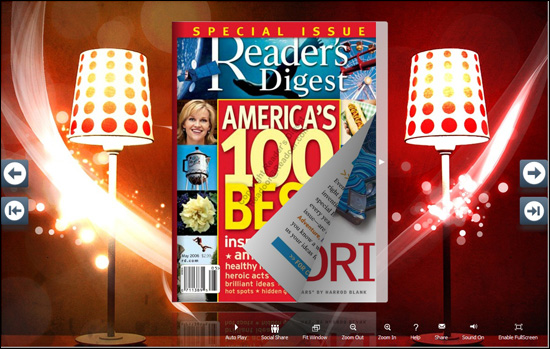$99
For Windows 7, Vista, XP
PDF to FlipBook Software for iPad
PDF to FlipBook Software iPad is a helpful flip book maker to convert PDF to flipping book with ease. It is special designed for iPad and make sure that you can view the flash book on iPad smoothly and conveniently. On one hand, diverse beautiful templates and themes to decorate the flipping book; on the other hand, the powerful feature setting make the flash book more outstanding and interesting. Free TrialBuy Now
- Why Use?
Helpful Audio Assistant of flipping book
With PDF to FlipBook Software for iPad, there are several animated Assistant for you to choose in order to make your flash book speak. Anyway, select a proper assistant first, and then import the audio or record audio then enter the text of audio. After that, you will see the assistant speak based on the audio and text. Don't you think it is awesome to add some vivid and humanized elements on flash book? Anyway, it provides a visual way to make others get the information of flash book quickly
.
Application Scenarios of Flash Flipping book
As we know that, ipad can be used in many different suspects. For example, you can watch movie, listen to music, take a picture and read e-book on it. The flipping book with page flipping and sound effect which is created by PDF to FlipBook Softwrae iPad can be taken good use in many scenarios. For instance, use it to show the product in the different fairs, make a product launch, make a presentation, make page flipping test or have a training course and so on.
Flexible output format to meet different needs
PDF to FlipBook Software for iPad provides several helpful output options for users to choose publish the flash book out. If you are a web designer, you can choose to publish it as HTML format and allow insert the flipping book on webpage. If you are want to share the book easier then EXE or ZIP format will be more suitable than others. If you want to view it on iPad or other portable devices, then you can have a try Mobile Version output options. Anyway, if you just want to share it online, then you can choose to publish it online directly with uploading online function.