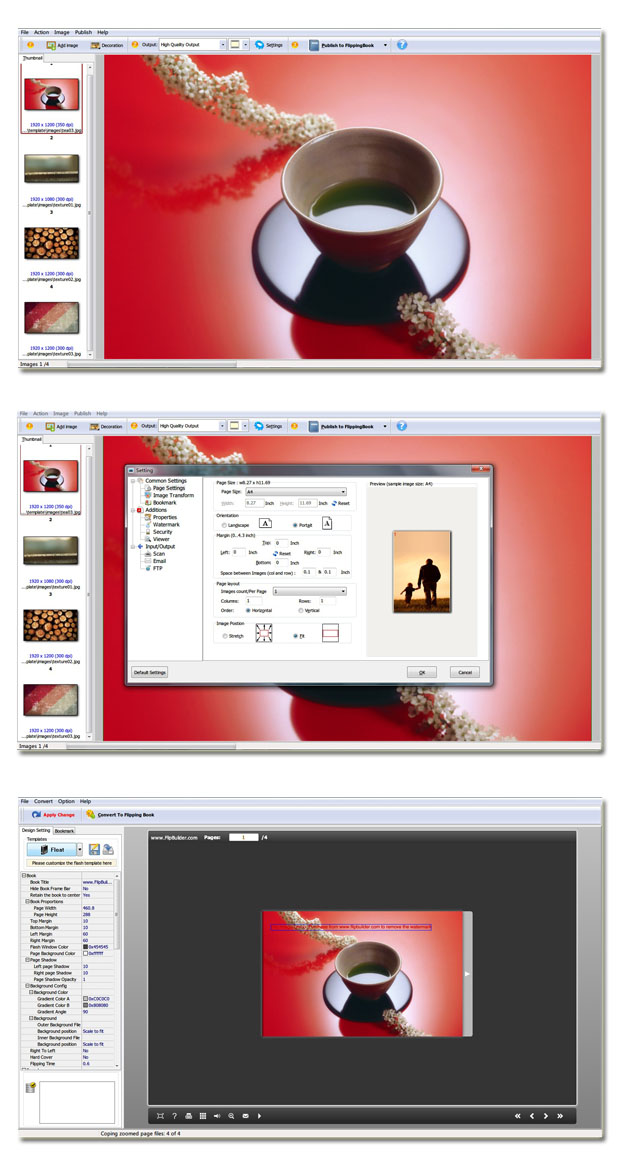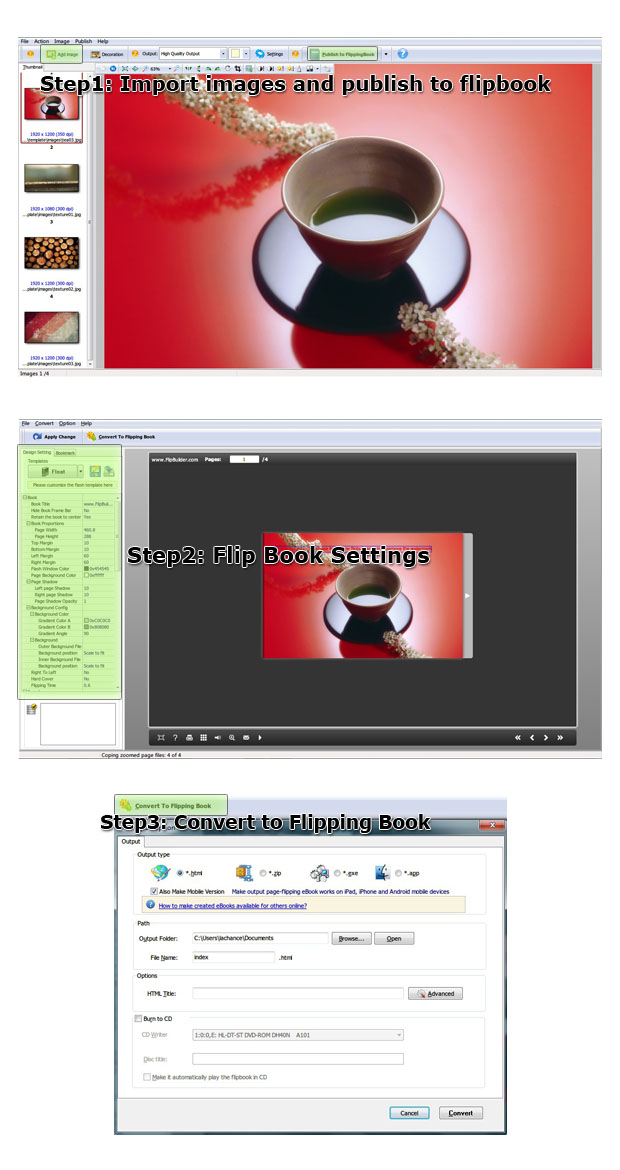$99
For Windows 7, Vista, XP
Image to Flash Flipping Book
Turn your favorite photos into treasured flipping photo books!
- Easily convert images to digital photo album or flipping book;
- A wide selection of photos frame and clip art available;
- Add watermark to create your unique photo books;
- Arrange your images as you like ;
- Flexible publish format ( flipping book , build images as PDF, build images as TIFF);
- Make hardcover;
- Easily design images, such as add image effect, rotate, crop etc.
- Add background music;
- View photo album or flipping book on Mobile devices (iPhone, iPad, Android);
- Burn to CD;
- Totally free of charge to social share.
Free TrialBuy Now (For Mac OS 10.5+ version here)
- Why Use?
- Features
- Screenshot
- How It Works
Image to Flash Flipping Book is an easy photo album maker which provides the best way to build an attractive photo album from your images. And it's also a good flip book maker which would transfer scanned images file to flipping book. Just simply import your images, whether it's a gorgeous wedding photo album, a new baby memory book or a fun-filled family photo album , a stylish page flip books will be shown instantly. What’s more, you can add our built-in frames and click art to beauty your book. Finally, you can select which type you need to output. (HTML ZIP, EXE, APP or Burn to CD).
1.Highly customize your photo book 
Create your own photo book with realistic page turning effects! Firstly, you can arrange your photos completely. Secondly, you can decorate your book with your favorite frame and clip art. Last but not the least, you can decide whether viewer can download, print it out, share or social share or not.
2.Flexible publish format

You may look forward to publish your photos somewhere you need. With image to flash flipping book, uploading to the Internet, converting to PDF, appending to existing PDF is available..
3.Brand new experience of photo books
In an age of information, how can you do reading in a convenient and modern way, today, we get Image to Flash Flipping book helps to convert images to flipping book, that looks and feels like a real book. No matter flip pages with realistic page turning effect, or add sweet background music, all these fantastic features in the Image to flash flipping book will let readers experience differently and excitedly.
4.Easy to use interface with no technical expertise required

You might be upset that you don’t have any programming skill while using computer tools, but never mind, while using our application, the easy-to-use interface will make you clear right away. Once you click the buttons, the detail instructions will display on the bottom of the interface, which would help to save your precious time.
5.Contribute to our environment by e-reading

In this fast-changing age, audience and people’s reading habits are changing. With Image to flash flipping book, not only you will get stylish page flip books with page turning effect, but also more importantly, it will make great contribution to our environmental protection since there’s no trees being cut, no waste collection cost and lower distribution cost.
6.Share it wherever by you, by readers

You must feel proud of the book with page-turning effect you create. And you hope to let more readers watch it. With Image to Flash Flipping book, you can not only send the book to your friends via mail, but also can share it on social network, like Twitter, Face Book, etc.
7.Mobile Device Support

With using Image to flash flipping book, you can output eBooks in many kinds of formats, such as EXE, ZIP, HTML, and also mobile compatible format, which enable readers to view your books in the browser of mobiles, like iPhone, iPad and Android devices. Therefore, your publication will be viewed at any time whether readers are at work in office or during train journey.
8. Upgrade forever with no additional fee

Once you purchase PDF to Flash Flipping Book, you will be enabled to upgrade it through downloading the latest version from our website. Your using version will keep ahead of state-of-the-art technology and with no more upgrading cost.
9.30 Day money back guarantee

We are confident that our products are of good quality and our price is extremely reasonable. Please feel free to ask us for a complete refund by mail us at support@flash-flipping-book.com at within 30 days, If you are dissatisfied with our products or service for any reason.
10.One-off cost, unlimited conversion

You can convert your PDF files as many times as you want once you purchase our product. Neither subscription fee nor other fee need to be paid .In addition, you won’t be limited to a single website.
Basic features
1.Convert any image to adobe flash based flip book;
2. Support batching convert photos in bulk to flipping book;
3. Import all the pages from original or just some pages based you needs ;
4. Define the quality and size of the book whatever you like ;
5. Set a exclusive watermark which is only belong to yourself ;
6. preserve the hyperlink including web link, page link and email link of the original Wordflies in flipping book ;
7. Import or edit bookmark to divide the book into categories for easy reading ;
8. Import whole book text content to enable full-text search , useful for bigger page flips;
9. Detect wide page so that It can be viewed clearly and comfortably;
10. Select a built-in theme or template (classical, float, neat, spread) as you like ;
11. Add your own book title or book logo to the flipping book button bar ;
12. Show or hide home button, help, print, download to make your book more flexible and powerful;
13. Define content of help window, also the looks and feels ;
14. Decorate eBook with your favorite color ;
----14.1 Define button color, search highlight color, icon color;
----14.2 Set font color, whether window font, book mark font, window font or search result font ;
----14.3 Design background color, flash window color and page background color ;
15. Insert a sound file which will be playing as a background book music;
16. Use zoom in/zoom out unlimitedly and set zoom scale ;
17. Share with your friends via email or upload it to social network like Facebook, Twitter, Digg, Google, etc ;
18. Support auto-flip with flip-interval and play count setting;
19. Enable single page or double page view mode;
20. Define Multilingual version books for different language users;
21. Add book frame bar to flip much easily ;
22. Set book reading from right to left for words start with left languages;
23. Design hard cover to enhance the reality of the book ;
24. Set a password to prevent disallowed accessing;
25. Use GOOGLE analytics to know the number of people who have read your published book ;
26. Preview the effect after setting right away ;
27. Export and save the project if you think everything is okay ;
28. Output the book in different formats (HTML, ZIP, EXE, Mobile version, burn to CD);
----28.1 HTML is a format which can make you upload your book to the Internet . ;
----28.2 ZIP is a format which allow you share the book with your friends via email;
----28.3 EXE is single output format which allow book reading separately;
----28.4 Mobile version is for people to read ebooks on iPhone, iPad and Android devices ;
----28.5 Burn to CD/DVD lets you send the book in the physical form to customers or people you want to share as a gift.
Photo album features:
1. Add frame or clip art to decorate your album;
2. Define the output format you need ( high quality output, small file size ) ;
3. Flexible publish format ;
3.1 Convert your photos to build PDF ;
3.2 Append your photos to current PDF;
3.3 Build your photo books and send it via email ;
3.4 convert image or appointed image to build PDF.
Viewer features
After you finish your book, the book viewers will be enabled to:
1.Drag the corner of the page to go to previous or next page ;
2.Click the page arrow or page frame to reach the previous or next page;
3.Use thumbnail button to navigate fast through a large publication;
4.Just need a few clicks on navigation buttons to go to previous page, next page, first page and last page;
5.Click help button to get a hand when needed;
6.Click auto flip to make photo album auto flip photos;
7.Print out the whole book or some pages only ;
8.Make the book full screen for convenient reading;
9. Zoom in/ zoom out on pages if the page font is too small to read;
10.Turn on/ off the background music;
11.Flip with a single page or double pages;
12. Share with anyone via email, Face book, Twitter, Digg, Google etc;
13.Download the ZIP or EXE book from website to read locally directly ;
14. Enjoy this digital publication on iPad, iPhone and Android devices.