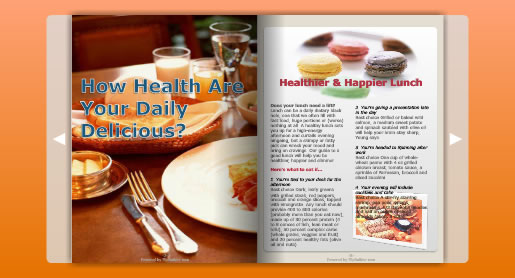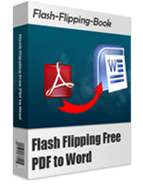
FREE
For Windows 7, Vista, XP
Image to Flash Magazine
Easily convert any type of images to flash magazine!
Image to Flash Magazine is all-in-one software to lets you easily and quickly converts any type of images to flash magazine with stunning 3d page flipping effect. It is enables you to create attractive flash image magazine with background music, starting from dozens of stylish templates without the pains of coding. This flash magazine converted from images file is much easier to be share on the webpage, embedded it on your blog or a website. Free TrialBuy Now
- Why Use?
Page Flip Software Features:
- Generate flash magazines with vivid 3D page flip effect.
- Provide multiple options for output page setting.
- Users can turn flip book pages in different ways.
- Support password setting.
- Support image quality setting.
- The output flash magazine is easy to be shared online.
Easy input and flexible output:
Image to Flash Magazine’s team of engineers designed the software to be user friendly and intuitive! Easily and quickly for you to input your local Image files into application, and there is something eles to be mentioned, Image to Flash Magazine output format is very flexible, you can choice from HTML5, EXE, ZIP or Mac App format.
All image files available
Image to Flash Magazine supports various formats like jpg, jpeg, tif, gif, bmp, wmf, emf etc, and convert it into flash flipbook with cool page flipping effect. It can preserve original layout, text, etc of your image file. More, the processing speed is very fast.
User-friendly operating interface
Creating an online flash magazine with Image to Flash Magazine is such a simple thing. Forget about hand-coding Flash or HTML - the program takes care of all that hard stuff for you. With the intuitive interface, it’s easy to add pictures, organize them into galleries, select a template and publish it to photo gallery.