Would like to show all control bars of flipping book on the bottom?
Hey we have downloaded your flash flipping book maker for a free try. There are many functions of the flash flipping book. At the starting, we felt a bit annoyed to find the setting option to customize flipping book. But now it’s better, as we are more familiar with the setting options and we can use the flash flipping book settings search function to find the setting we need with ease and fast speed. That’s really nice. We have seen the flipping book with all control bars on the bottom of window. How can we set all control bars of flipping book on the bottom?
First of all you should use Classical template of flipping book. On default, you might see the Neat template. Then you can click the template button to select:

In addition, if you would like to show all control bars of flipping book on the top, you can use Float flipping book template.

After you choose the float template, you just need to set the “Tool Bar on top” setting option to be “True”.
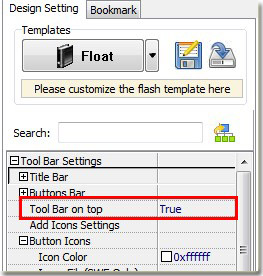
More pre-designed beautiful templates for flipping book: Flash flipping book templates
