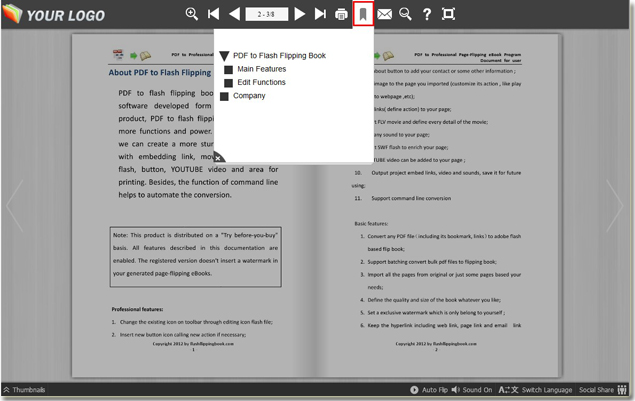Save designed bookmark of flipping book for future using?
Hello I have used your trial version of flip book maker to convert PDF to flash flipping book, it’s really easy and fast to create e-book. Especially I can easily add bookmarks to flash flipping book, but can I save designed bookmark of e-book and use it in the future?
Yes, you can save designed bookmarks of flipping book for future using.
Once you have finished the designing of bookmark, click “Export the bookmark” icon to save bookmarks as text file.
Then when you would like to use it, you just need to click “Import the bookmark” icon to use the saved bookmarks.
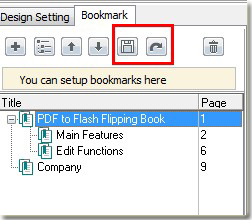
In addition, you can also edit bookmarks with ease by this flip book maker.