How to upload flash flipping book to website?
If you have your own website and now we would like to show you how to upload flash flipping book to website.
In three steps you can upload flipping book to your website:
Step 1: Log in your website via FTP
Step 2: Copy and paste the code of to the webpage where you want to navigate the flash flipping book. The code function is to navigate the flash flipping book. Simply to say that the code is the path of your flash catalog “html” file. It’s to add link when you design web page by the web design software.
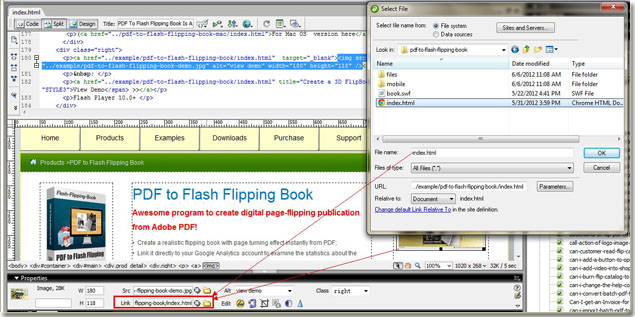
Step 3: Upload all of files in the output directory to your website. For example, use FileZilla to upload files.
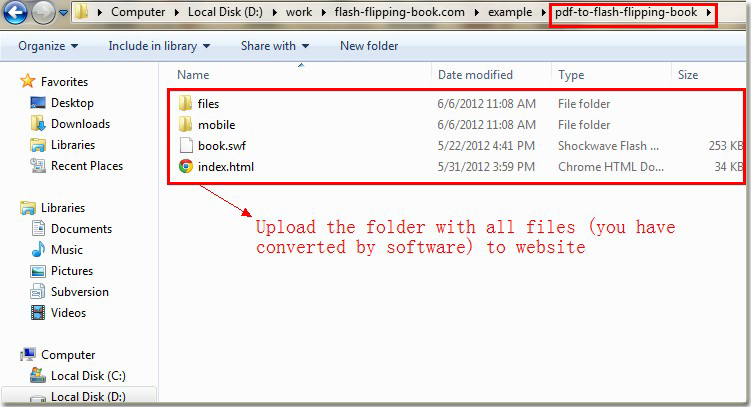
Then when you click the image, you can view the flash catalog.
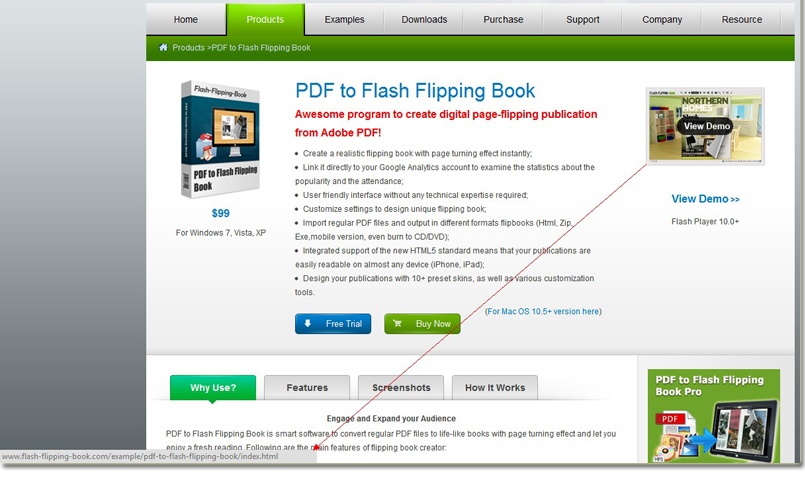
Enjoy your time to make flip book by our flipping book maker.
