How to set view mode of flipping book without control bars?
I have downloaded and programmed your flash flipping book maker for a period, and I got to know that flipping book maker has four main kinds of templates till now. In addition, I can also switch single or double pages view mode of flipping book. That’s really nice. Can I view flipping book without control bars?
Hi there, you can set the full screen view mode of flipping book without control bars. And it’s very easy for you to make this view mode of flipping book without control bars in Classical template.
You should only define the “Full Screen Without the control bars” to be “Yes”.
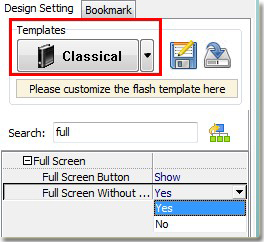
Then when you view flipping book in full screen, you can see the flipping book without any control bars.

More pre-designed beautiful templates for flipping book: Flash flipping book templates
