How to remove imported flipping book themes
Hello, can I remove the imported flipping book themes in my templates selection window? There are more and more new styles of flipping book themes in your website, and we would like to use new styles of templates so we should remove some older templates in the window.
Yes, you can remove the imported flipping book themes with ease.
Just in one step, you can remove the downloaded flipping book themes from the templates selection window.
Select the flipping book themes you would like to move on the templates selection window, then click “Remove The Theme”.
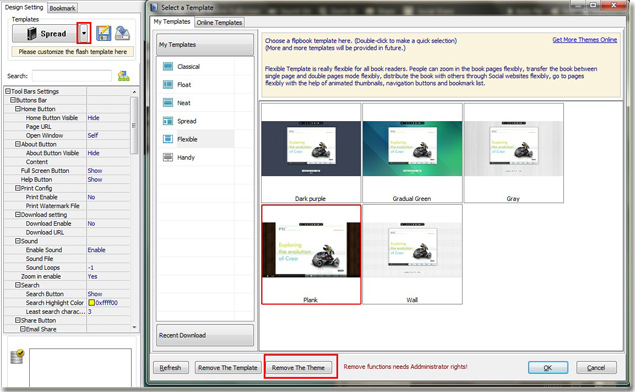
Enjoy your time to make flash flipping book by our flash book maker.
