How to easily embed link to book logo?
Hello I have downloaded trial version of PDF to Flash Flipping Book and I also import PDF, but the point is that how can I easily embed link to book logo by your program?
In the standard version and professional version of PDF to Flash Flipping Book, you can insert book logo and input the logo URL when you design e-book with Neat Template.
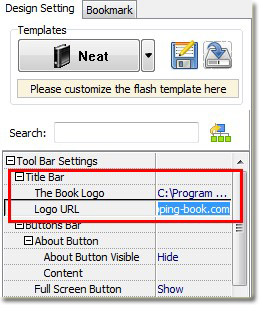
In addition, PDF to Flash Flipping Book Professional would allow you embed link into book logo on pages of flipping book. Click add link icon to choose the area to embed link and define the action option of link to open a link.
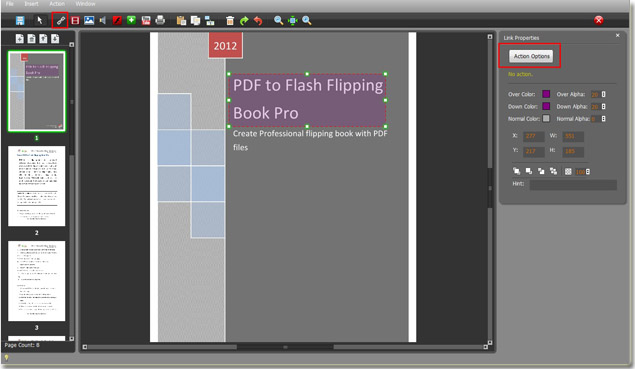
Download more free beautiful flipping book templates: Flipping Book Themes
