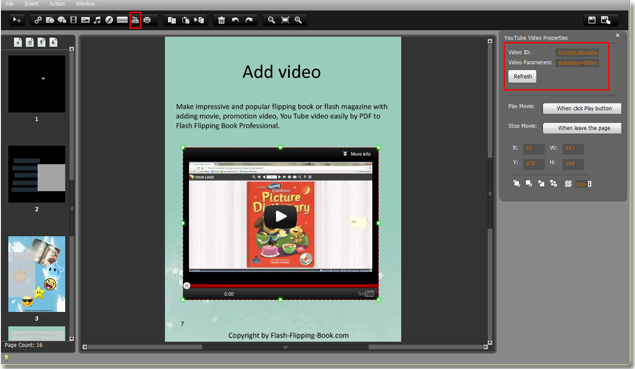How to easily add video to flipping book?
Hello we purchased your flip book maker of PDF to Flash Flipping Book Professional couple days ago. We would like to make flipping book with adding video by your flip book software, as the flipping book is about the steps to use our product. Then we would like to make video by ourselves to make customers to use our product with ease. How to add video to flipping book by PDF to Flash Flipping Book Professional?
Once you have run the flip book maker and imported PDF. Then you can go into the interface of editing flipping book, click “Add Movie that plays Flv” icon to choose the place to add video and insert video file.
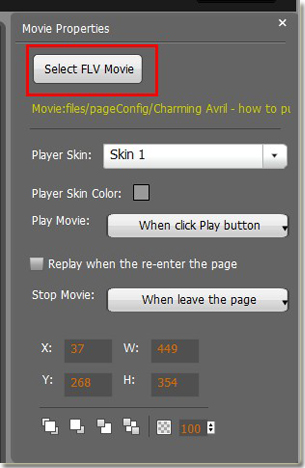
Or you can also add You tube video to flipping book if you have uploaded the video to You Tube. Click “Add YouTube Video” icon to draw the area to embed video, input the You tube video ID and click “refresh”.