Easy ways to go to page of flipping book quickly
There are several easy ways for readers to go to page of flipping book or magazine quickly.
1) Scroll the mouse to turn pages of flipping book
2) Click navigation button to turn pages of flipping magazine or book quickly
3) Input page number to go to relative page of flipping book quickly
4) Use thumbnail to go to page quickly
5) Add bookmarks to flipping book for readers to go to page quickly
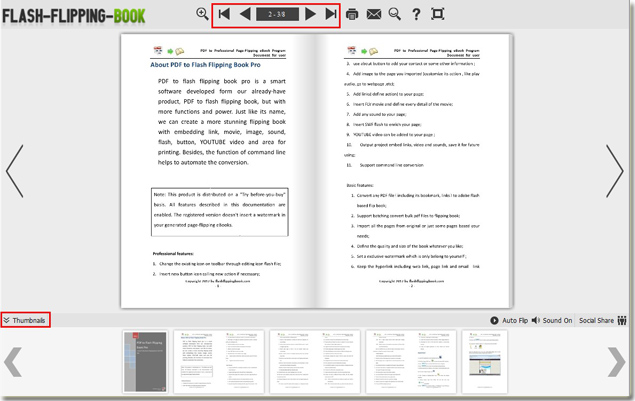
6) Design flipping book with Neat, Flexible, Handy Template, page numbers would be show when put the mouse arrow on flipping book.
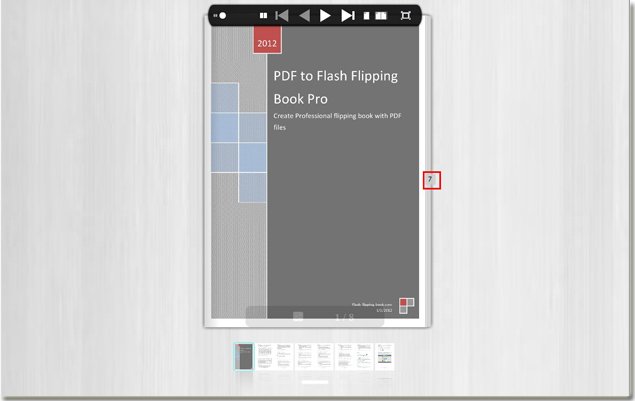
.
Download more free beautiful flipping book templates: Flipping Book Themes
