Easily add active links to flipping book?
Hello we have downloaded your flip book maker of PDF to Flash Flipping Book Professional and we have seen the hyperlinks of original PDF files can be work in the output flash book, that’s really good. But we would like to know that can we add active links without underline by your flip book software, as the hyperlinks of original PDF files has underlines.
Yes, it’s easy for you to add active links to the flipping book by the easy flip book software of PDF to Flash Flipping Book Professional.
Firstly, go into the edit flash flipping book edit window of flip book software with clicking “Edit Pages”.
Secondly, click “Add link” icon and draw area to add links.
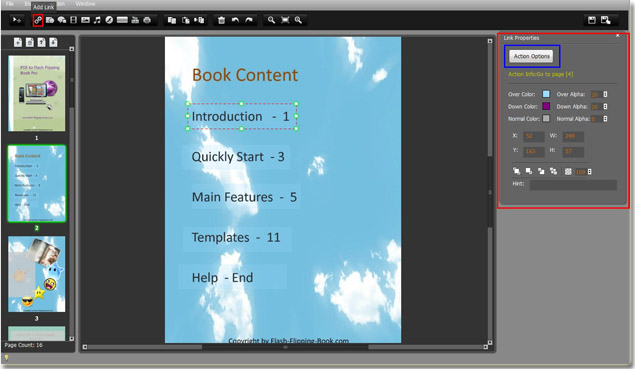
Then you can see a window for you to define the link properties, click “Actions Options” to input link URL and you can also customize the color of link.
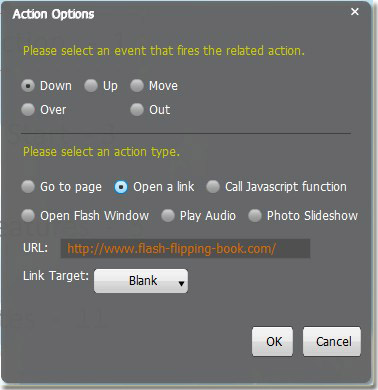
Lastly, save and exit.
Download free and beautiful flipping book templates: Flipping Book Templates
