Copy and paste added objects to flipping book easily?
Hello PDF to Flash Flipping Book Professional sounds great for us to create flipping book, especially we can easily add video, link, photo slideshow, image, audio to page flipping book. Is there any way for us to add the same image to each page of flipping book?
Yes, you can use the copy and paste function of flipping book maker on the edit interface.
Firstly, you should select the object you would like to add to pages.
Secondly, click the copy icon then click “Paste/apply selected objects to other pages” icon to choose paste to all pages.
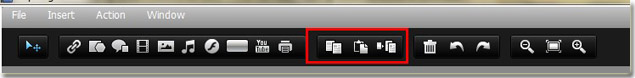
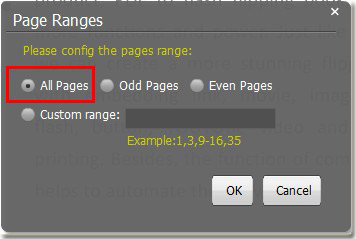
By the way, you can also click paste icon to paste the selected objects to the pages you would like to add.
Download more free beautiful flipping book templates: Flipping Book Themes
