Can I add an image watermark to flipping book?
PDF to Flash Flipping Book is really a nice flip book maker for us to publish various e-books online and also attract more readers. And we have read the instruction of making flipping book, but we are wondering how can I add an image watermark to flipping book easily by the program?
It’s easy for you to add image watermark to flipping book by PDF to Flash Flipping Book.
There are three steps:
Step 1: Enter into watermark designing interface with click “Add Watermark” on the import PDF window.
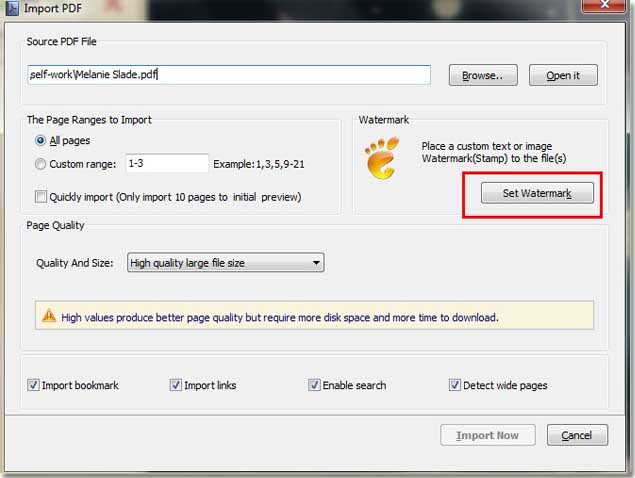
Step 2: Click add watermark navigation button and choose “New Image Watermark”.
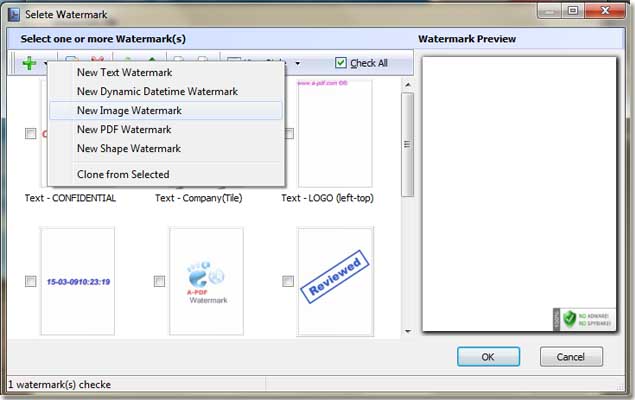
Step 3: Insert image file and design the relative settings of image watermark as you like.
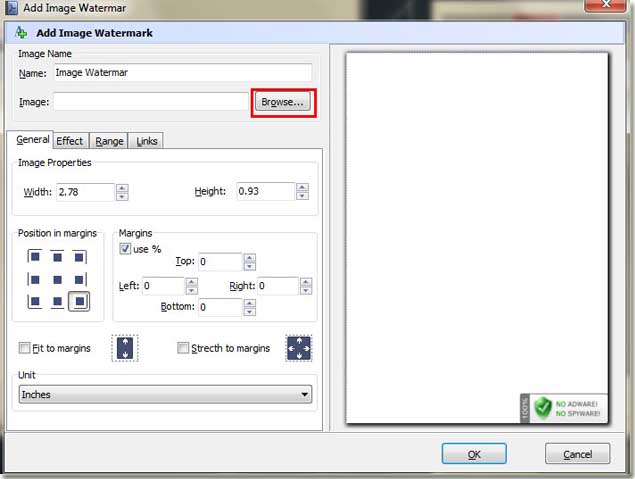
Lastly, choose the added image watermark in the watermark selection interface when you would like to add into flipping book.
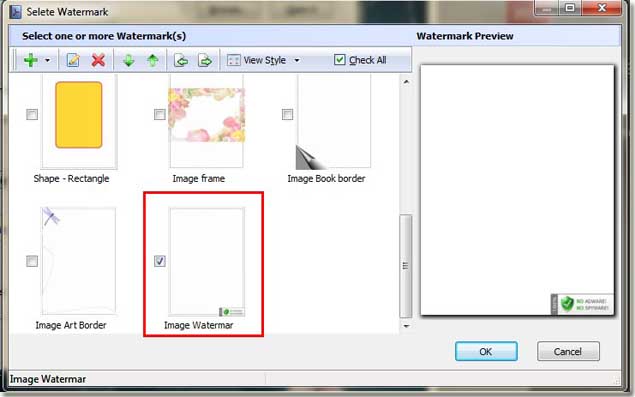
Download more free beautiful flipping book templates: Flipping Book Themes
