Add watermark to flash documents by flip book maker?
Hello we are interested in your flip book maker of Office to Flash Flipping Book, as we can make flash documents in book style from various documents with using it. But can we add watermark of confidential to represent our files are in confidential by the easy flip book maker?
Yes, it’s easy for you to add watermark of confidential to flash documents with the comprehensive flip book maker.
On the import files interface, you can easily see “Set Watermark” button.
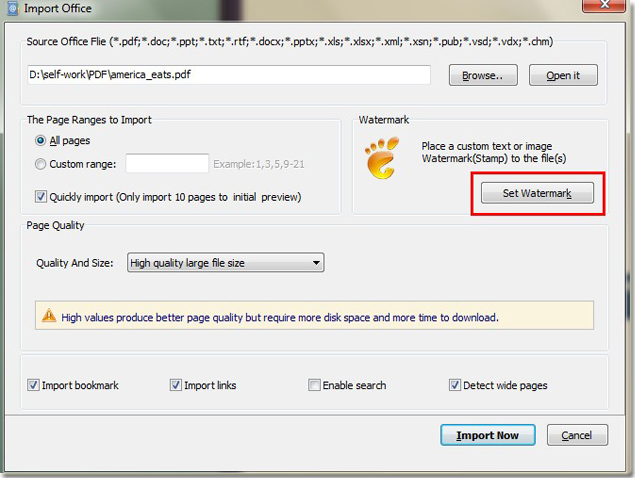
Then click the button to enter into the interface to customize the watermark. In addition, you can directly choose the confidential watermark from the resource of flip book maker.
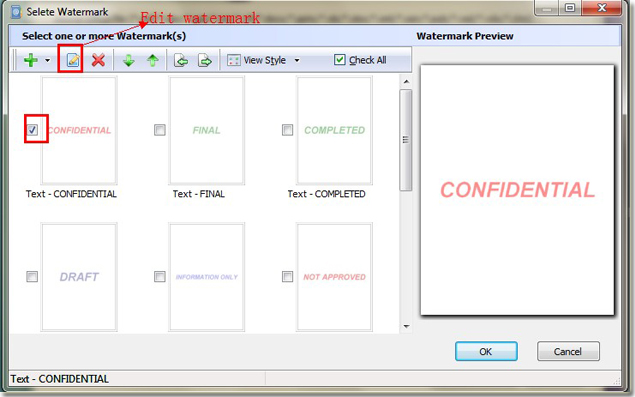
What’s more, you can also edit the watermark as you want with clicking the edit icon on the watermark customization interface of flip book maker.
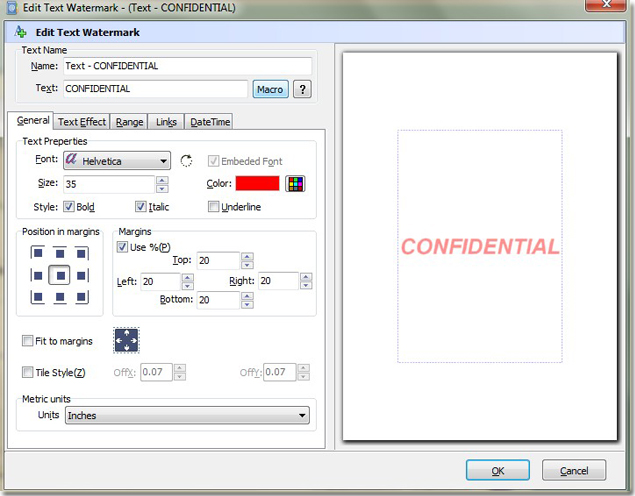
Download free and beautiful flipping book templates: Flipping Book Templates
