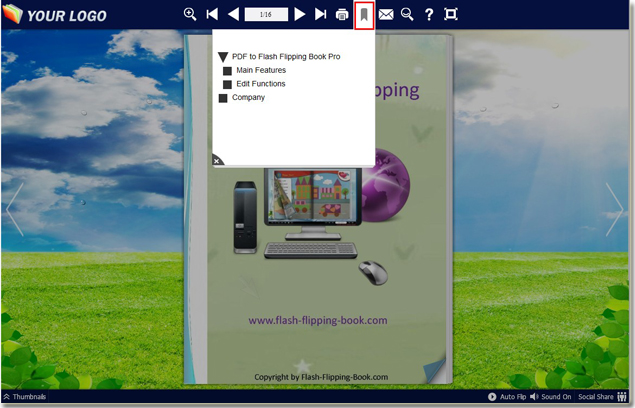Add new bookmarks of flipping book?
Hello we have downloaded your flip book maker of PDF to Flash Flipping Book to build flipping book from various PDF files. And the point is that we have imported our bookmarks of original PDF files, and we are wondering can we add new bookmarks of flipping book by your flip book software?
Yes, it’s easy for you to add new bookmarks of flipping book without any programming skills. The flip book software has provided the function for you to edit bookmarks easily and fast.
Click “Bookmark” to open the bookmark interface, then use the relative buttons to add and design new bookmarks of flipping book as you like.
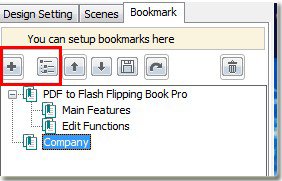
Lastly, click “Apply Change” to preview the bookmarks of flipping book.