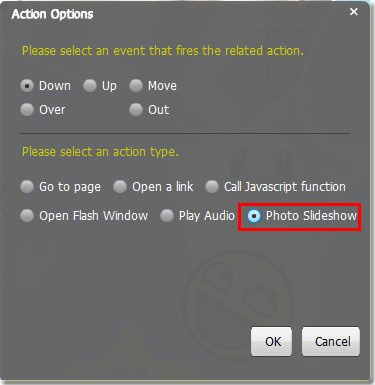Add a bulk images to make stunning flipping book?
Hello we have strong willing to buy your flipping book software of PDF to Flash Flipping Book Professional, but we want to make sure the edit function of it to add images, such as can I add an image but contain several pictures? In a word, should we add an image to open more than one piece pictures? It’s really important for us to make fashion magazine with images.
Yes, you can easily add a bulk images to make stunning flipping book but show in one image by the easy flipping book software.
Once you run the flipping book software, you can open the edit interface with clicking “Edit Pages” on the menu tools.
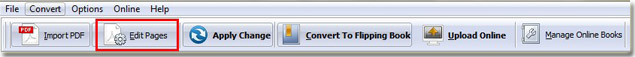
Then click add image icon and draw the place to insert image file.
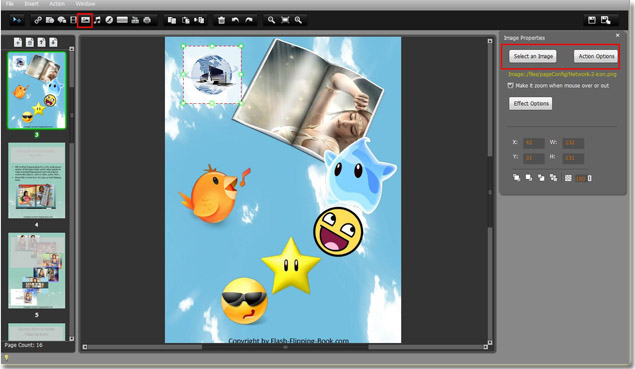
Lastly, define the action option of image as “Photo slideshow” and add a bulk images as you need. What’s more, you can even make effect options of the added images.